Hard drive encryption software is a crucial tool in safeguarding your sensitive information. From understanding its basics to exploring its benefits, let’s delve into the world of secure data storage.
Overview of Hard Drive Encryption Software
Hard drive encryption software is a security tool designed to encode data stored on a hard drive, making it unreadable to unauthorized users. This process involves converting plaintext data into ciphertext using complex algorithms, ensuring that sensitive information remains secure.
Primary Purpose of Hard Drive Encryption Software
The primary purpose of using hard drive encryption software is to protect sensitive data from unauthorized access or theft. By encrypting the contents of a hard drive, users can prevent unauthorized individuals from viewing or extracting valuable information, such as personal documents, financial records, or intellectual property.
Importance of Encrypting Data on Hard Drives
Encrypting data on hard drives is crucial for maintaining the confidentiality and integrity of sensitive information. In the event of a security breach or physical theft of a device, encrypted data remains inaccessible to malicious actors, reducing the risk of data leaks or privacy violations. This security measure is especially important for businesses, organizations, and individuals who handle confidential or proprietary data on a regular basis.
Types of Hard Drive Encryption Software
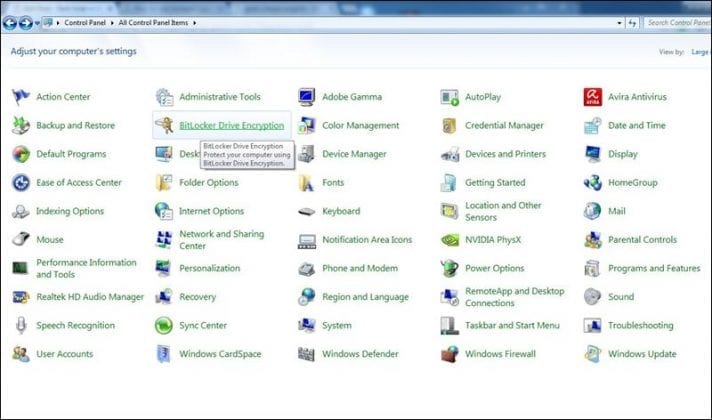
Hard drive encryption software comes in various types, each offering unique features and encryption methods to protect your data. Let’s explore some popular hard drive encryption software available in the market, compare different encryption methods, and discuss their features and functionalities.
VeraCrypt
VeraCrypt is a free open-source disk encryption software that offers on-the-fly encryption. It supports multiple encryption algorithms such as AES, Serpent, and Twofish, providing robust security for your data. VeraCrypt also allows you to create encrypted volumes and even hidden volumes to further protect sensitive information.
BitLocker
BitLocker is a built-in encryption feature in Windows operating systems that provides full disk encryption. It uses AES encryption with optional additional protection methods like Trusted Platform Module (TPM) and PIN authentication. BitLocker is user-friendly and seamlessly integrates with Windows, making it a convenient choice for encrypting your hard drive.
FileVault
FileVault is the native encryption software for macOS devices, offering full disk encryption with XTS-AES-128 encryption algorithm. FileVault ensures that all data on your Mac is secure, and it can be easily managed through the system preferences. It also supports encryption of external drives and Time Machine backups.
Comparison of Encryption Methods, Hard drive encryption software
- VeraCrypt uses a combination of encryption algorithms for enhanced security, while BitLocker and FileVault primarily rely on AES encryption.
- BitLocker offers integration with TPM and PIN authentication for added protection, which VeraCrypt and FileVault may not provide.
- FileVault is specifically designed for macOS systems, whereas VeraCrypt and BitLocker are more versatile and can be used across different platforms.
Features and Functionalities
- VeraCrypt allows you to create hidden volumes within encrypted volumes for an extra layer of security.
- BitLocker enables recovery keys and policies to manage encryption settings centrally in an enterprise environment.
- FileVault seamlessly encrypts data in the background without impacting system performance on macOS devices.
Benefits of Using Hard Drive Encryption Software
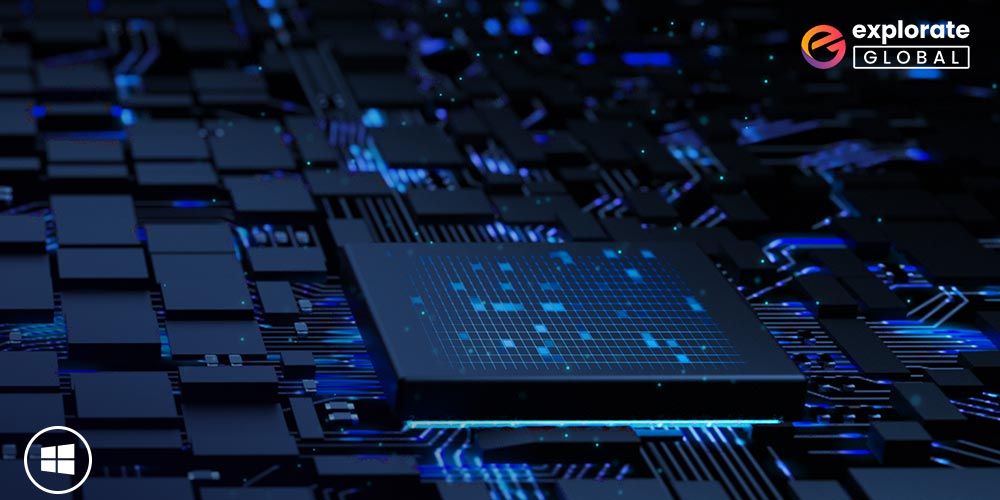
Encrypting your hard drive using specialized software offers a wide range of advantages, providing enhanced security for your sensitive data.
Prevention of Data Breaches
Hard drive encryption software acts as a powerful deterrent against data breaches by ensuring that even if the physical hard drive is lost or stolen, the data remains inaccessible to unauthorized users. In real-life scenarios, this can prevent a malicious actor from extracting confidential information stored on the hard drive, safeguarding personal and corporate data from falling into the wrong hands.
Protection of Sensitive Information
Encryption software creates a secure barrier around your data, making it indecipherable to anyone without the correct decryption key. This protection extends to sensitive information such as financial records, personal documents, and proprietary business data. By encrypting your hard drive, you can rest assured that your confidential information is shielded from prying eyes and cyber threats.
Considerations When Choosing Hard Drive Encryption Software

When choosing the right hard drive encryption software, there are several important factors to consider to ensure that it meets your specific needs and requirements.
Performance Impact of Different Encryption Software
- Some encryption software may have a higher performance impact on hard drive speed compared to others. It is essential to consider the level of encryption strength and how it may affect the overall speed and performance of your system.
- Opt for encryption software that offers a good balance between security and performance, ensuring that your data remains protected without significantly slowing down your system.
User-Friendliness, Compatibility, and Support
- Choose encryption software that is user-friendly and easy to set up and use, especially if you are not a tech-savvy individual. A simple interface and clear instructions can make the encryption process hassle-free.
- Ensure that the encryption software is compatible with your operating system and devices to avoid any compatibility issues that may arise. It should seamlessly integrate with your existing setup without causing any disruptions.
- Consider the level of support provided by the encryption software provider. Opt for software that offers regular updates, responsive customer support, and reliable troubleshooting assistance to address any issues that may arise during the encryption process.
Installation and Setup of Hard Drive Encryption Software
Installing and setting up hard drive encryption software is crucial to ensure the security of your data. Follow these steps to properly configure your encryption settings and protect your information:
Step-by-Step Guide
- Download the hard drive encryption software from a reputable source.
- Run the installation file and follow the on-screen instructions to complete the installation process.
- Once installed, launch the software and create a strong password or passphrase for encryption.
- Choose the encryption algorithm and key length that best suits your security needs.
- Select the drives or folders you want to encrypt and apply the encryption settings.
- Follow any additional prompts to finalize the setup and start encrypting your data.
Best Practices for Configuring Encryption Settings
- Use a strong and unique password or passphrase to prevent unauthorized access.
- Regularly update your encryption software to patch any security vulnerabilities.
- Backup your encryption keys and store them in a secure location in case of system failure.
- Avoid using default encryption settings and customize them based on your specific security requirements.
Common Installation Challenges and Troubleshooting
- If you encounter compatibility issues, check if your system meets the software requirements and update any necessary drivers.
- If the installation process fails, try running the software as an administrator or in compatibility mode.
- In case of performance issues after encryption, adjust the settings to optimize performance without compromising security.
- If you forget your encryption password, follow the software’s password recovery process or seek professional assistance.
Last Word
In conclusion, hard drive encryption software offers a reliable solution to keep your data safe from prying eyes. Embrace the power of encryption and fortify your digital security today.
Questions and Answers
How does hard drive encryption software work?
Hard drive encryption software works by encoding data stored on a hard drive so that only authorized users with the correct decryption key can access it.
What are the primary benefits of using hard drive encryption software?
Using hard drive encryption software enhances data security, prevents unauthorized access, and protects sensitive information from breaches.
What factors should I consider when choosing hard drive encryption software?
Consider factors like encryption strength, ease of use, compatibility with your system, and level of support provided by the software vendor.
Are there any common challenges during the installation of hard drive encryption software?
Common challenges may include compatibility issues, performance impacts, and configuration errors. Troubleshooting these issues may require technical support.
