Software whitelisting is a crucial aspect of cybersecurity that involves allowing only trusted applications to run on systems, ensuring protection against malicious software. As we delve into the realm of software whitelisting, we uncover its significance and impact on safeguarding digital environments.
Exploring the process of creating whitelists, the benefits they offer, and the best practices for their implementation unveils a comprehensive approach to fortifying cybersecurity measures.
Overview of Software Whitelisting
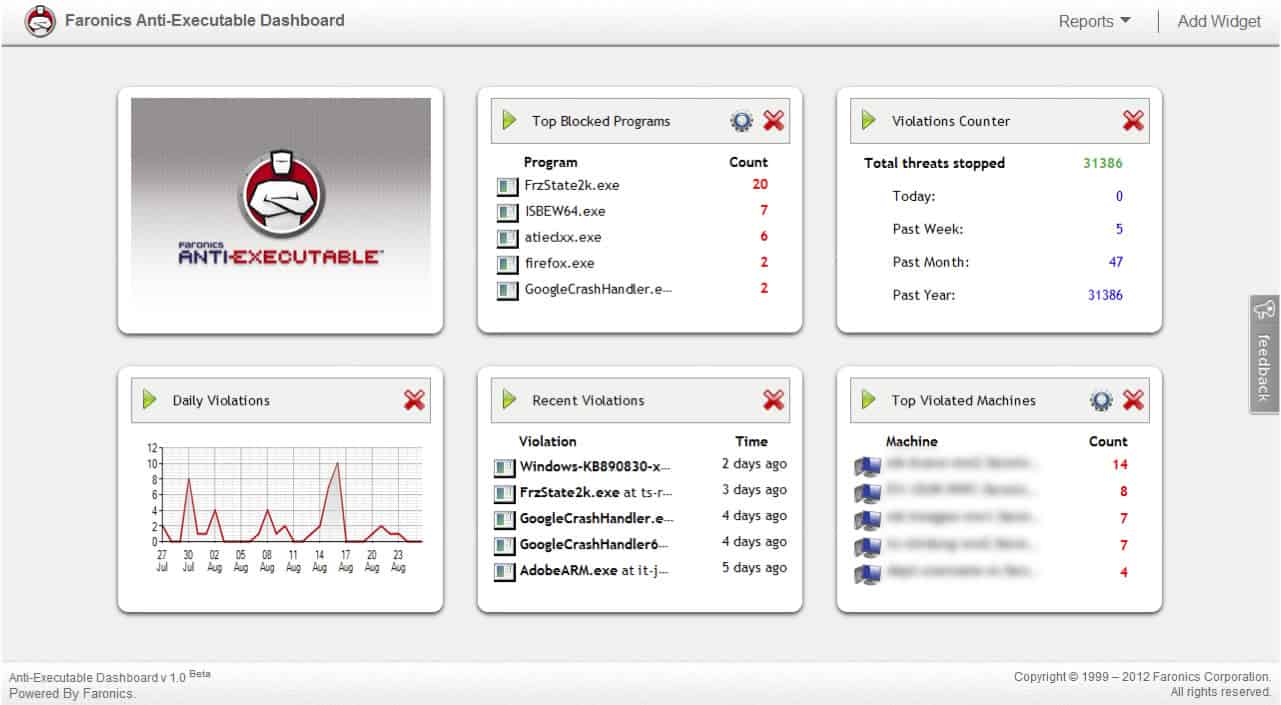
Software whitelisting is a cybersecurity approach that allows only approved applications to run on a system or network. The main purpose of software whitelisting is to enhance security by preventing unauthorized or malicious software from executing and potentially causing harm.
Unlike blacklisting, which blocks known malicious software based on signatures or behavior, software whitelisting focuses on explicitly allowing only approved software to run. This proactive approach helps reduce the attack surface and minimizes the risk of unknown threats.
Industries or Sectors that Commonly Use Software Whitelisting
- Finance: Banks and financial institutions use software whitelisting to protect sensitive customer data and financial transactions.
- Healthcare: Hospitals and healthcare providers rely on software whitelisting to safeguard patient records and comply with data privacy regulations.
- Government: Government agencies implement software whitelisting to protect classified information and critical infrastructure from cyber threats.
- Manufacturing: Industrial facilities use software whitelisting to secure automated systems and prevent disruptions to production processes.
Implementation of Software Whitelisting
Implementing software whitelisting involves a structured process to ensure only approved applications can run on a system, enhancing security and reducing the risk of unauthorized software execution.
Creating a Software Whitelist, Software whitelisting
When creating a software whitelist, organizations need to:
- Evaluate the essential applications required for business operations.
- Identify trusted publishers and vendors for software sources.
- Document the approved software list with specific versions and hashes for verification.
- Establish a process for regular updates and maintenance of the whitelist.
Criteria for Adding Software to a Whitelist
Software is added to a whitelist based on:
- Verification of the software’s legitimacy and integrity.
- Alignment with the organization’s security policies and compliance requirements.
- Evaluation of the software’s necessity for business functions.
- Consideration of potential security risks associated with the software.
Challenges in Implementing Software Whitelisting
Organizations may face several challenges when implementing software whitelisting, including:
- Initial configuration and setup complexities.
- Managing exceptions for specialized or new software.
- User resistance to restrictions on software usage.
- Balancing security measures with operational efficiency.
- Continuous monitoring and updating of the whitelist to address emerging threats.
Benefits of Software Whitelisting
Software whitelisting offers numerous advantages in enhancing cybersecurity measures and protecting sensitive data from potential threats. By restricting the execution of only approved and trusted applications, organizations can significantly reduce the risk of malware infections and unauthorized access to their systems.
Enhanced Security
- Software whitelisting ensures that only authorized applications can run on a system, preventing the execution of malicious software.
- By limiting the attack surface, organizations can effectively defend against advanced persistent threats and zero-day vulnerabilities.
- It helps in maintaining the integrity of the system by preventing unauthorized changes to critical files and configurations.
Improved Compliance
- Software whitelisting helps organizations meet regulatory requirements by ensuring that only approved software is used within the network.
- It enables organizations to maintain a secure and compliant environment, reducing the risk of potential fines or penalties for non-compliance.
Cost-Effectiveness
- Implementing software whitelisting can reduce the time and resources spent on detecting and mitigating security incidents caused by unauthorized software.
- By preventing security breaches and minimizing system downtime, organizations can save on potential financial losses associated with cyber attacks.
Real-World Examples
One notable example of software whitelisting preventing security breaches is the case of the Stuxnet virus, which targeted industrial control systems. By whitelisting approved applications, organizations were able to prevent the execution of the malicious code and protect critical infrastructure.
Another example is the WannaCry ransomware attack, where systems with software whitelisting in place were able to block the unauthorized encryption of files, preventing data loss and financial damage.
Best Practices for Software Whitelisting
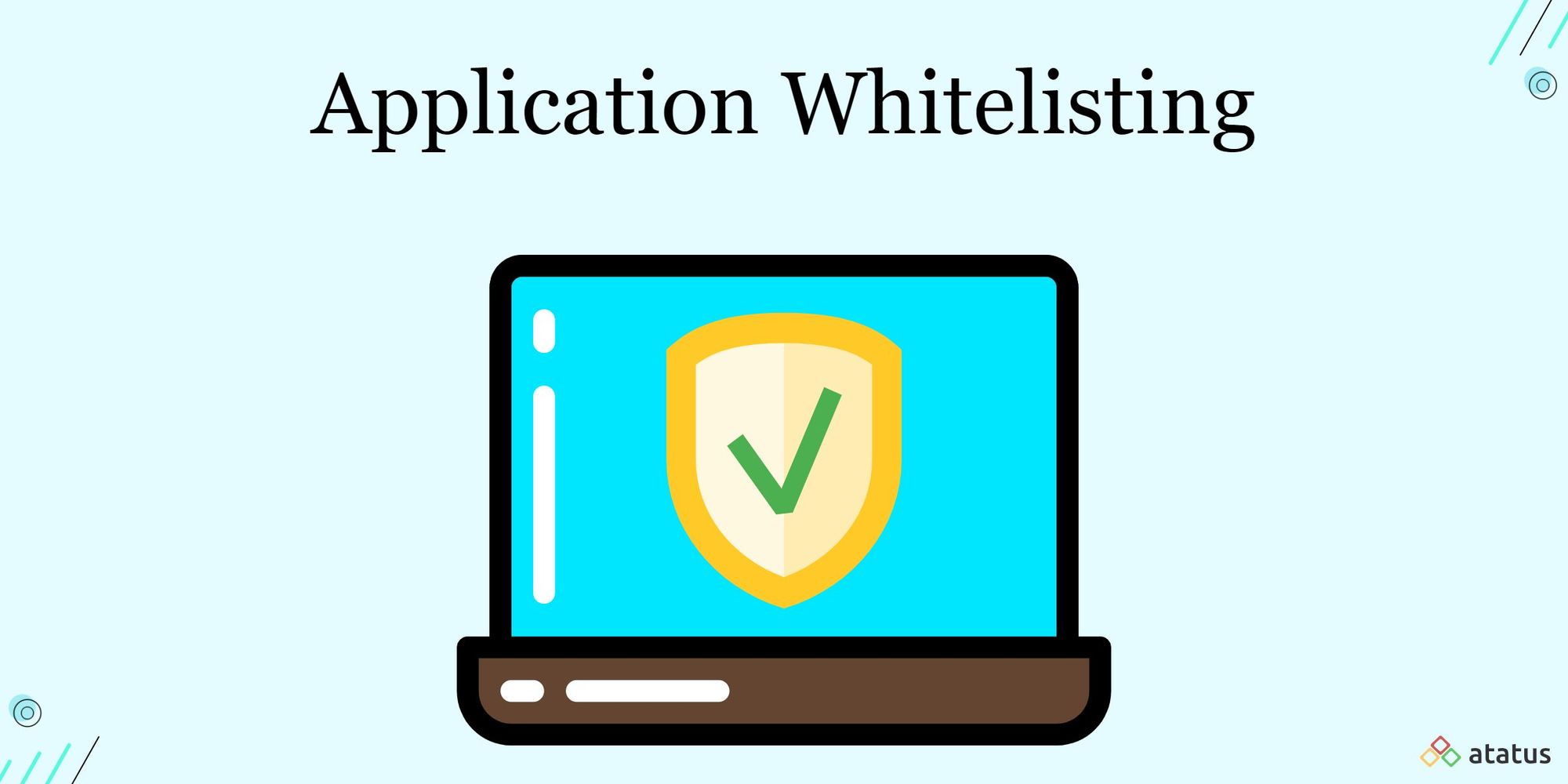
Maintaining and updating a software whitelist is crucial for ensuring the security of an organization’s systems. Organizations need to follow best practices to keep their whitelist effective and up-to-date.
Regular Review and Updates
- Regularly review and update the software whitelist to include new trusted applications and remove outdated or unauthorized ones.
- Set up a schedule for reviewing the whitelist to ensure it remains current and relevant.
- Automate the update process where possible to streamline the maintenance of the whitelist.
Monitoring and Tracking Changes
- Implement monitoring tools to track changes to the whitelist and detect any unauthorized modifications.
- Monitor application usage to identify any deviations from the whitelist and investigate any anomalies promptly.
- Establish alerts and notifications for any changes made to the whitelist to maintain its integrity.
Integration with Cybersecurity Strategy
- Integrate software whitelisting into a comprehensive cybersecurity strategy to enhance overall security measures.
- Ensure that software whitelisting aligns with other security controls and policies within the organization.
- Educate employees on the importance of software whitelisting and their role in maintaining a secure environment.
Ending Remarks
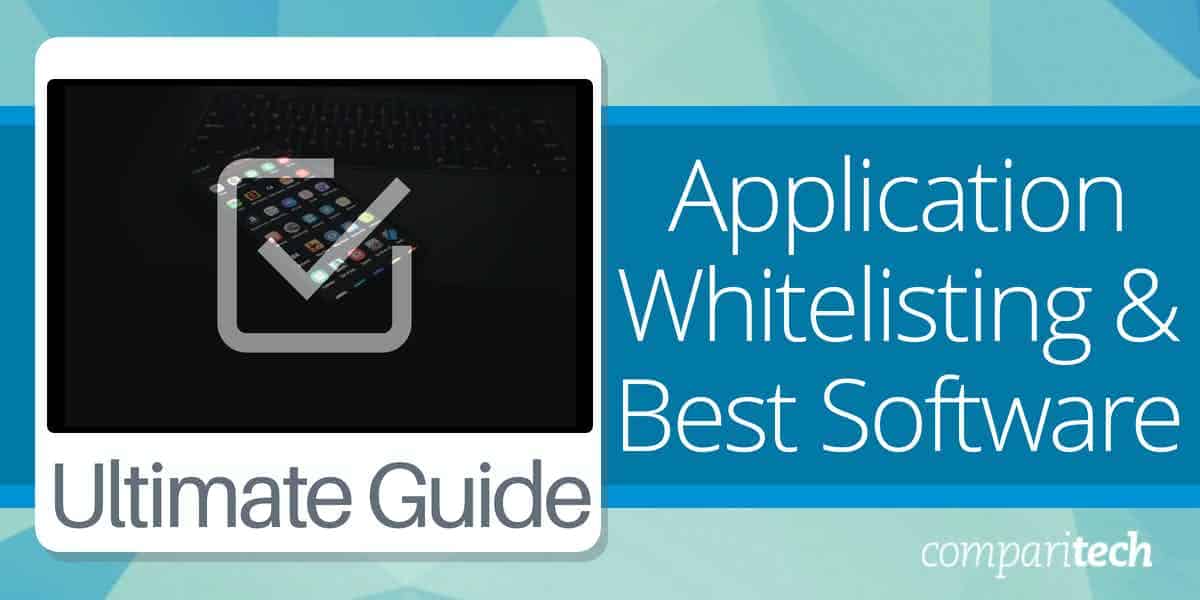
In conclusion, software whitelisting emerges as a powerful tool in mitigating security risks and fortifying defenses against cyber threats. By leveraging trusted applications and adhering to best practices, organizations can bolster their cybersecurity posture and safeguard sensitive data effectively.
Common Queries
What is the main difference between software whitelisting and blacklisting?
Software whitelisting allows only approved applications to run, while blacklisting blocks known malicious software.
How can organizations ensure the integrity of their software whitelist?
Regularly updating and monitoring the whitelist, along with implementing strong access controls, can help maintain its integrity.
